-1140x400w.jpg)
Dummy Explanation with Variables
a. "a" – This is the place where you can see all the application forms. Please click "a" to view them.
b. "b" – This is the form builder, which is only accessible by admin. Regular users cannot access "b".
c. "c" – This is where you can find the form entries, and it's accessible to all users. This is the place to find the "sho" entries.
d. "d" – This is the section for viewing messages related to form submission. Please click "d" to see linked items like "g" and "i".
e. "e" – This is used to edit existing entries. Editing typically requires admin permission.
If your entry was denied, you should either re-apply or request permission from the admin to edit and resubmit.
***Without proper permission, the system will warn you not to proceed.
f. "f" – This allows you to view applications. It’s a useful step to review your application(s) only.
g. "g" – This is used to send a message. Before clicking "g", make sure you have selected the correct "i".
i. "i" – This is used to select the correct message for your audit. Please choose carefully and do not make a mistake in the audit process.
DEIL SHOP MANAGEMENT FORM GUIDE
Purpose of This Form:
This form is used by the Shop Manager to report updates from DEIL outlets.
It helps the Director and Admin team review activities, inventory, sales, and restocking clearly.
FIELD-BY-FIELD EXPLANATION
CATEGORY
Choose the type of report (e.g., inventory, cash report, restocking).
ENTER MANUAL CATEGORY
If no category fits, write your own.
EMAIL ADDRESS
Email of the person submitting the report (usually the Shop Manager).
PHONE
Contact number for follow-up.
EXPLAIN IN DETAILS
Brief explanation of the report or situation at the shop.
UPLOAD FILES (MEGA EXCEL)
Main Excel file showing inventory, sales, and restocking.
.....
DEIL SHOP MANAGEMENT FORM – FIELD EXPLANATION (Detailed)
1.0. INITIAL INVESTMENT (GROSS SELLING VALUE)
Explanation: This is the total selling value of goods given to the shop at the beginning (first stock).
Important Note: This amount must come from the last official audit report. It should not be guessed or changed by the shop.
Set By: Admin or Head Office only.
1.1. DATE (INITIAL INVESTMENT)
Explanation: The exact date when the first goods were delivered to the shop.
Important Note: The date must match the record in the last audit. It confirms the shop’s official starting point.
Set By: Admin or Head Office only.
2.0. RESTOCKING GROSS AMOUNT (SELLING VALUE)
Explanation: This is the total value of goods that were restocked after the initial investment.
Must include:
Cost Price (how much DEIL paid to purchase)
Selling Price (how much the shop will sell them for)
Important Note: All restocking must be clearly calculated and documented.
2.1. DATE (RESTOCKING)
Explanation: The exact date the restocked items were sent to or received by the shop.
Important Note: The date must match the items listed in 2.0, showing they are part of the same restocking event.
2.2. LIST OF CURRENT SOLD ITEMS (PDF)
Explanation: A file listing all items that have been sold since the last report.
Format: Submit as PDF.
Purpose: Helps track how inventory is performing.
2.3. BANK STATEMENT
Explanation: Upload the bank statement showing all deposits from shop sales.
Important Note:
Must show money sent to DEIL’s official company bank account
The statement should be date-sensitive, showing activity from the date of the last restock until now
Helps verify that sales income is being properly transferred.
2.4. CURRENT PURCHASING LIST (BY DIRECTOR)
Explanation: A list of goods that the Director or Head Office is planning or has already bought for the next restock.
Important Note:
This list must exactly match what is confirmed in 2.5 (proof of payment).
Prevents confusion or mismatch between what's planned and what was paid for.
2.5. PROOF OF TRANSFER
Explanation: Upload proof that payment was made for the items listed in 2.4 (e.g., bank transfer receipt, screenshot).
Important Note:
This proof must match 100% with the items and amounts listed in 2.4
This confirms financial transparency and order accuracy.

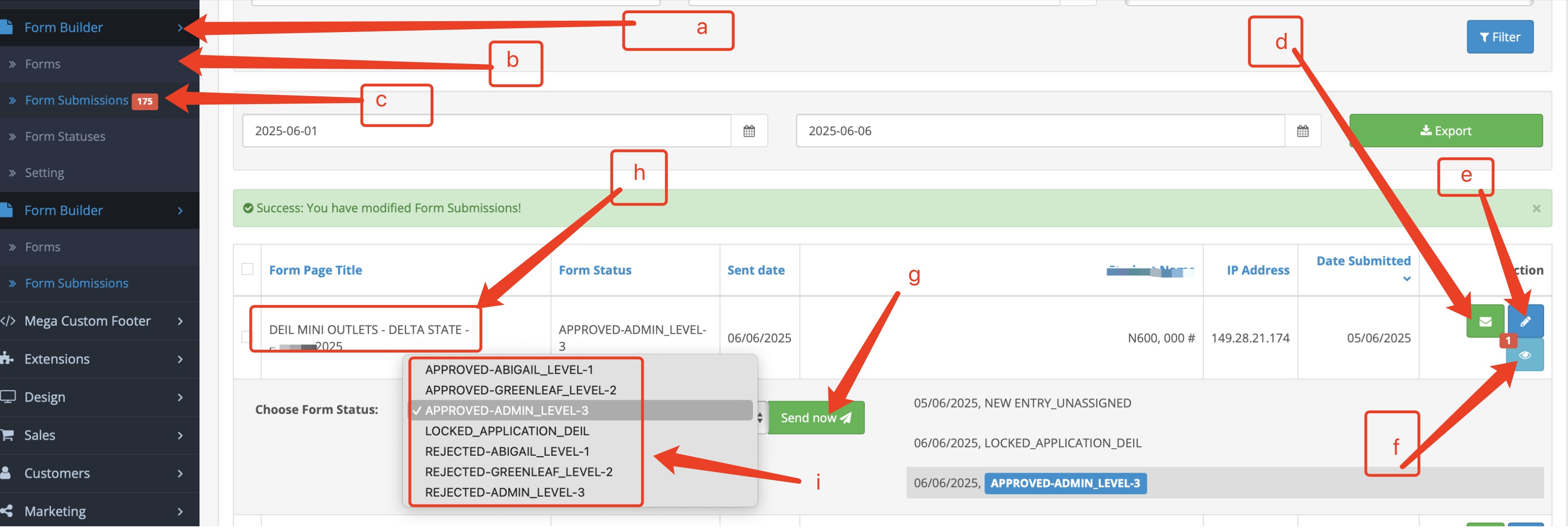
Leave a Comment